Don’t have the tracking number? Search for your shipment in EZ Commerce using our Date Search feature.
In the Date Search field you can search by:
- Date Range
- Filters including:
- Shipper
- Consignee
- Current Status
- Lynden Company
After choosing your date range and filters, click on Apply Filters and then Search.
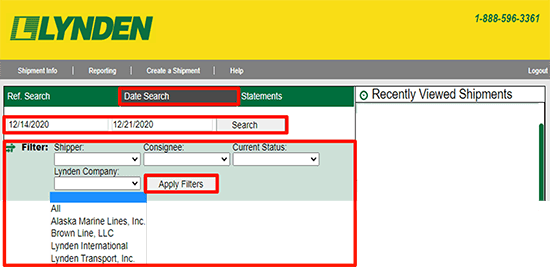
The search results displays all shipments meeting the criterion you based your search on (date and filters).
To get more details, click on any of the Lynden bill numbers.
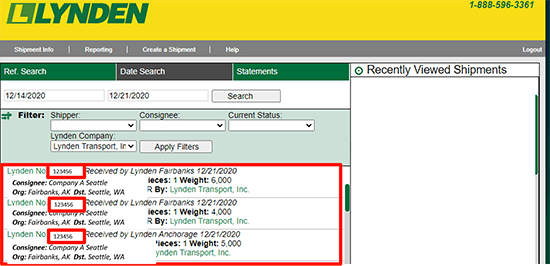
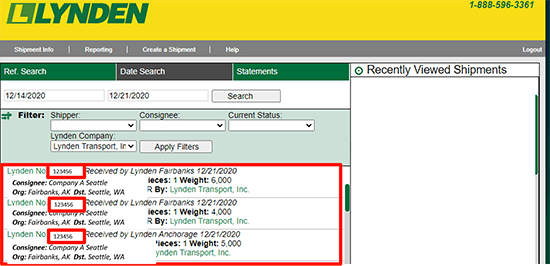
Search results provide detailed shipment information including:
- Any available documents
- Status data
- Ability to Get Email Updates
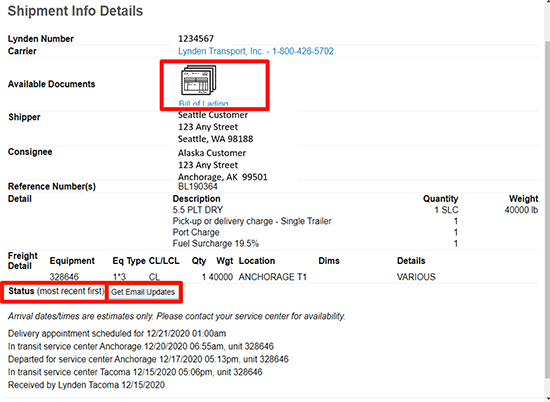
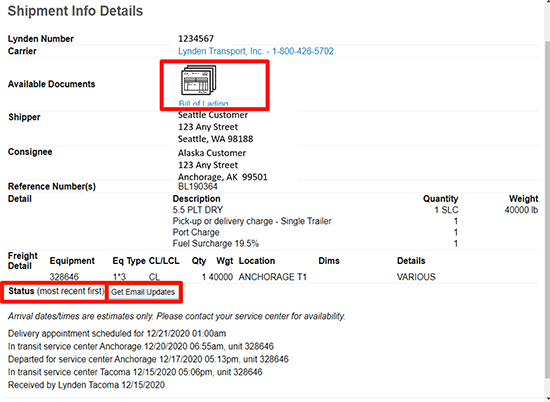
For more information about Email Updates, see Shipment Updates.